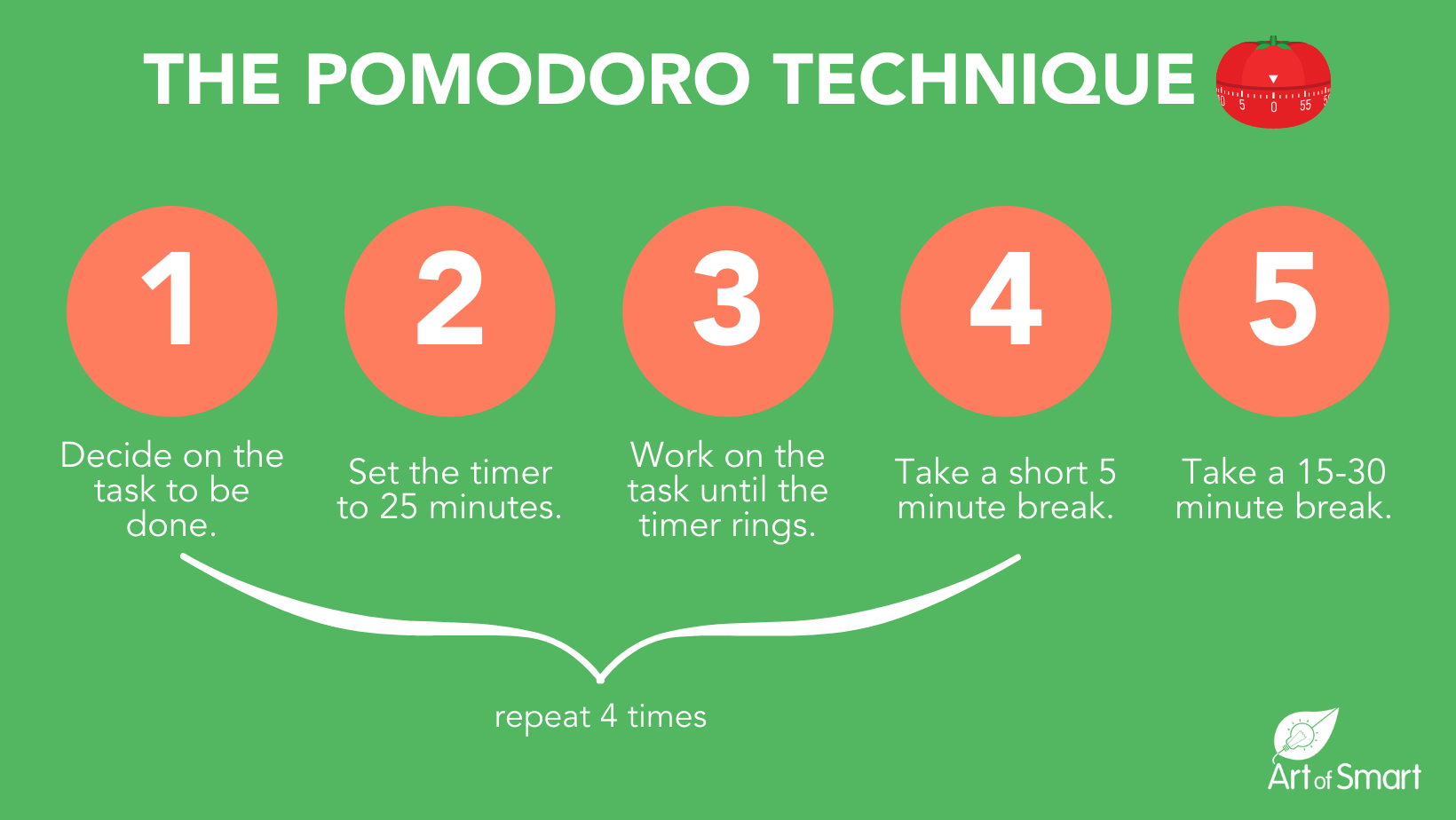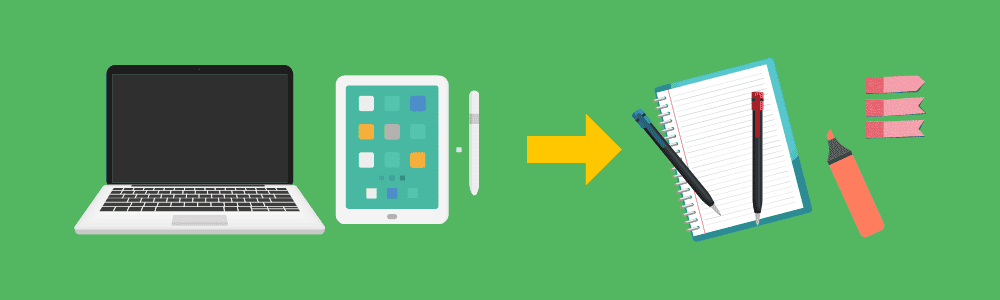In an ideal world, there’d be no negative side effects for the crazy amounts of time we now spend on screens. We know screens cause issues like physical strain on our eyes resulting in myopia, sleep deprivation and increased risk of chronic health conditions — to prevent this, it’s essential to reduce screen time.
Fortunately, there are some key ways you can help your child reduce screen time and stay active whilst studying. We’ve come up with 10 tips to lessen the amount of time spent in front of a screen, so you and your child can work together.
Let’s get started!
Tip #1: Take regular breaks
Tip #2: Get the timers ticking
Tip #3: Create a schedule with screen-free study time
Tip #4: Put devices in another room
Tip #5: Call a friend
Tip #6: Go for a walk
Tip #7: Switch to hard copy notes
Tip #8: Start a screen-free study group
Tip #9: Change up environments
Tip #10: Create an exercise schedule
Tip #1: Take regular breaks
Helping your child to schedule regular breaks can be a key part of trying to reduce their screen time. Optometrists recommend regularly getting up and looking away from your computer to reduce eye strain.
In fact, there’s a concept called the 20-20-20 rule that can help your child. It works like this — every 20 minutes, look at something at least 20 feet (6 metres) away for 20 seconds.
This changes the way the muscles in our eyes work, giving them a chance to relax and recalibrate. So, encouraging your child to look out the window all day may not be such a bad thing!
It’s also important that your child takes breaks away front their screen for a longer period of time. Encourage them to take an active 10 minute break for every hour they work. During the school day, this could just be a quick walk around the quad before their next class.
Tip #2: Get the timers ticking
When students are studying, it’s easy to forget that these breaks are important. Setting a timer will help your child remember to get off their screen and move around.
One great method to use is the Pomodoro method, which we wrote about here. To recap, students work for 25 minutes before taking a 5 minute break. This is just another way to get in that 10 minutes off screens per hour.
Timers might also be used (in moderation) to limit students’ recreational screen time. Four hours of Netflix, anyone? Perhaps not on a Thursday night.
Tip #3: Create a schedule with screen-free study time
This point is a flow-on effect from what we just chatted about. Sit down with your child at the start of each week, figure out what work they have to get done, and then work out how much of it really needs to be on a screen.
If your child is completing a practice exam with online study resources, for example, perhaps you can print the resources so they are hard-copy. Maybe your child has a couple of hours where they need to hand write an essay.
Major projects like art and drama are particularly good for this — challenge your child not to touch a screen while they work. Print off scripts and reference pics!
There’s some great online scheduling tools that can help with this.
Tip #4: Put devices in another room
During screen-free study time, encourage your child to remove their devices from wherever they are studying and put them in another room. Perhaps you can create a kitchen charging station, or have a designated drawer where devices go when they aren’t in use.
You could even suggest to your child that you take care of their phone and laptop for a couple of hours a day, to ensure they are getting that screen free time.
Tip #5: Call a friend!
This is a fun tip, and one with many benefits. If you notice your child is texting friends frequently, encourage them to call. It’s both more social and better for health.
They can even multi-task while doing this in a way that isn’t possible when texting. Perhaps suggest they walk the dog while calling, do the dishes or work on a hobby they enjoy!
It’s important to remember that high school kids now don’t tend to call their friends a lot. Your child may find it a bit strange at first, but hopefully they will have better conversation and feel more connected to their friends. If we learnt anything from the pandemic, it’s that we love hearing and being close with other people.
Tip #6: Go for a walk
If your child is in their room studying right now, we have a challenge for you! Go straight to them at the end of this article and encourage them to walk around the block. Maybe even go with them.
This is such a simple step, which will both reduce screen time and reduce stress.
Tip #7: Switch to hard copy notes
After your child has had a few screen-free study sessions, it might be time to encourage a full switch to hard copy notes!
You could encourage your child to take notes at school with pen and paper, start writing out their essays or study material in hard-copy, and print out the additional material they need, like textbook pages or study questions.
It’ll likely take a bit of planning for both parties to totally make this switch, but has great benefits. By hand writing, your child is more likely to remember what they have learnt and feel more productive.
It can also make studying more social. When I was in Year 12 several years ago, my friends and I were able to easily chat whilst we wrote our HSC study notes, because we shared one large table with communal pens and paper. It felt more inclusive than laptops.
Tip #8: Create a screen-free study group
If your child finds hard-copy stuff fun, suggest that they get their friends in on the action! This can help with accountability, and it’ll also encourage good social connections through Year 12.
If this isn’t able to happen in person, suggest a group voice call or a joint schedule, so all friends can be kept accountable.
Tip #9: Change up environments
As much as possible, it’s good to get your child out of their room whilst studying. If you don’t have space in your house for a home office, or it’s already in use, find a more viable solution!
Perhaps your dining room is quiet enough to become a study space. Could you buy your child an outdoor table that they have some ownership over?
The biggest tip on this we can give is don’t let your child study in bed. There’s two reasons for this.
First, screens emit blue light which can delay the release of melatonin and make it difficult to sleep. If your child is getting their laptop out, they may not feel restful when it actually comes time to call it a night.
Secondly (or, kind of the reverse), our brain has a hard time distinguishing sleep-wakefulness patterns if everything is happening in the same location. Your child may feel quite drowsy while studying in bed, and not be as alert.
Tip #10: Create an exercise schedule
Unless your child is some kind of athletic marvel, it’s virtually impossible to be on a screen whilst exercising. Aim to get your child doing something they enjoy (whether it be running, roller skating, swimming, even just playing with the dog) for at least 30 minutes a day. They’ll likely feel refreshed and de-stressed.
And there you have it!
There’s some simple ways to reduce your child’s amount of screen time whilst studying. As technology has permeated our work culture, it’s impossible to assume that Year 12 students will have a totally device-free study life.
However, use these hacks and you should be well on your way to promoting great study habits in your child. Good luck!
Lucinda Garbutt-Young hopes to one day be writing for a big-shot newspaper… or maybe just for a friendly magazine in the arts sector. Right now, she is enjoying studying a Bachelor of Public Communication (Public Relations and Journalism) at UTS while she writes on the side. She also loves making coffees for people in her job as a barista, and loves nothing more than a sun shower.