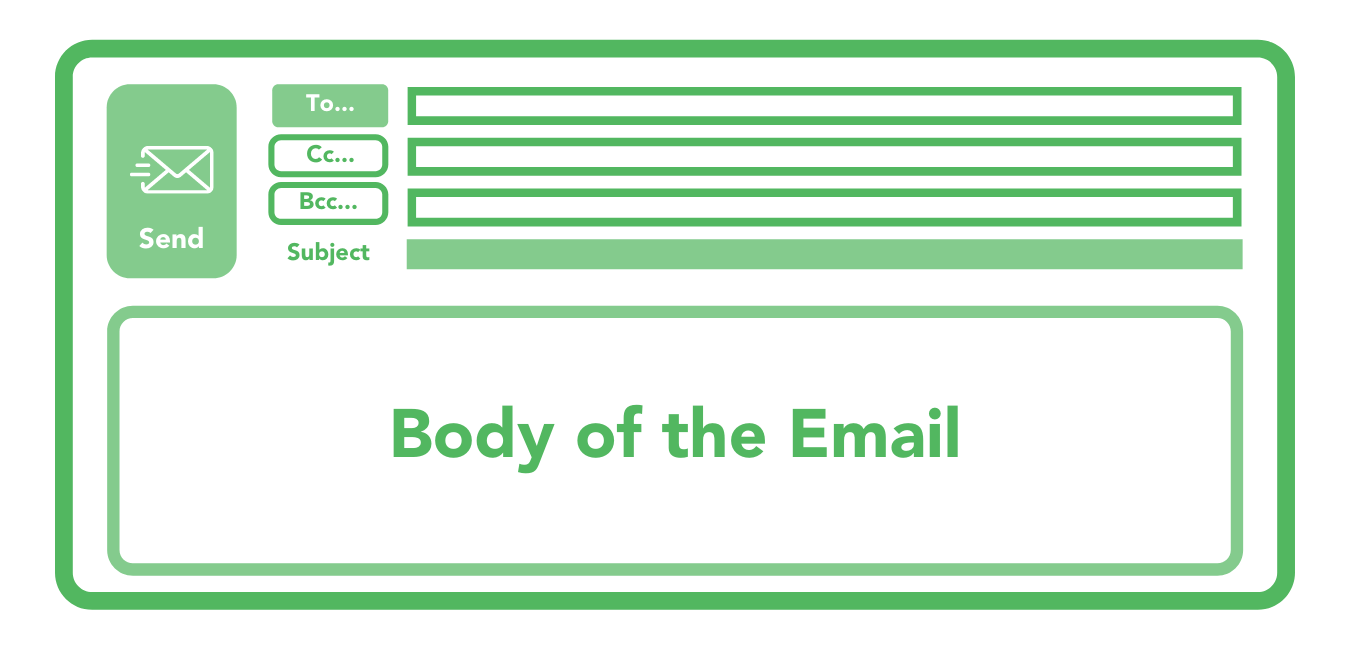Whether it be applying for a job, emailing a university with questions, or thanking someone for their help, writing professional emails can be confusing! There’s email etiquette that students should follow (and we’ve come up with a few email examples you can check out).
Unlike texting, where you can abbreviate, throw in some emojis and avoid full stops, knowing how to write a professional email is something we all need to be able to do.
If you aren’t sure who to address, how to sign off, what to say when applying for a job, we’ve got you covered.
Keep reading to find out how to write a professional email!
Email Etiquette for Students
Your Email Address
How to Structure and Write a Professional Email
Scheduling Emails: When should you send an email?
Common Email Scenarios and Examples
Email Etiquette for Students
Why is it important to follow a certain email etiquette when reaching out or replying to an email as a student?
Think of email etiquette as having manners when communicating with someone online in the written form! It’s important to be polite, and when sending someone an email for the first time, you want to make a good impression.
There are various things you’ll need to include in your emails to ensure that your message is taken in a positive way and understood well. We’ll be guiding you through all those aspects now!
Your Email Address
Now before we jump into how you might like to structure your email, let’s discuss email addresses. If you are reaching out from a school email, you don’t need to worry about this!
It is a good idea to use a personal email address if you are sending emails for things outside of school. You don’t want to email a prospective employer with your school email.
When using your email to send job applications, seek opportunities or for personal matters, you want to be thoughtful about your email address. Most of us probably made an email when we were younger so we could sign up for online games, but [email protected] won’t make a great impression on your receiver.
It may be hard to find an email address that is simply your first and last name. Try using your first name, a middle name initial, or a surname initial. For instance, [email protected], [email protected] or [email protected].
It is helpful to include your first name in your email address as it can be easier for people to remember. Try your best to avoid using numbers or casual nicknames. However, Alex instead of Alexander, for example, is appropriate if this is what most people know you by.
How to Structure and Write a Professional Email
When it comes to email, there are a number of aspects of etiquette that are expected. More often than not, it can feel unnatural to write, but remember, you’re writing an email not video calling a friend!
#1: Subject Line
Starting from the very top, never leave your subject line blank!
Cole Schafer, founder of Honey Copy wrote, “Effective email writing comes down to writing great subject lines.”
The main motive behind this — if you don’t have a subject line, the reader may as well not open the email. It’s like a book without a title.
Subject lines can also be very helpful for the receiver to then organise this email. If they see the subject line as “Casual Sales Staff Application” they can place it with other applications for future reference.
Or if you are emailing a question to a university lecturer or tutor, know that they teach many classes. Including the unit code (for instance ENGL1000 for English Literature 1) in the subject line makes it clear for the receiver to know what the email is about. For example, “ENGL1000 Lecture Question”.
#2: Addressing the Email
This all comes down to the nature of the email. If emailing a teacher or staff member about a small matter, a “Hi ____” can suffice.
If it’s a slightly larger matter, or something that has more formality attached to it, you may like to use “Dear ___”.
With administrational emails, such as asking a question to university staff, or writing about an opportunity, the email might be “admin@___”, “recruitment@___” or “hr@___” so it is unclear who to address. In this situation, you could use phrases like “To Whom It May Concern” or “Dear Recruitment”.
#3: Small Talk
Now to actually start writing the email and filling the blank void of professionalism.
Start off simple — with small talk!
A short phrase like “How are you?” or “I hope this email finds you well” is a polite way of making the email personable. This is a way of acknowledging the person on the receiving end, and humanises the conversation whilst maintaining professionalism.
Simply saying something along the lines of “I hope you are doing well” sets up the tone for the email, and also means you aren’t jumping straight into the nitty gritty details.
Mind Tools suggests that having professional yet personal aspects to an email can have a reflection on you as a person. It could simply make you come across as more approachable to an employer, or a diligent and respectful student to an educator!
#4: Introduce Yourself
If this is your first time emailing the person, you want to briefly introduce yourself. Consider including information about yourself that is relevant to the purpose of the email.
For instance, if you are looking for a casual job during the holidays, you could write, “My name is _____ and I am a recent high school graduate with interests in fashion, looking to work in retail.”
This sets up the email by providing context for what the purpose of this message is.
#5: The Body of the Email
For starters, you want your email to be sweet, simple and to the point. For your average email, you want to aim for about five sentences.
FastCompany suggests this is a great length because it’s not too long that it drags on, but not too short that it is perceived as rude. This differs depending on the situation you are writing in, but five sentences means that your body would be around two to three sentences.
Extending on the job example, you should also state what role or position you are applying for, and be sure to use the same title seen in the job advertisement to ensure clarity.
Potential Email Scenarios and Examples
Job Application
If sending an email as a job application, the main purpose is to share your resume and/or cover letter. So to encourage the employer to open these documents, you can briefly mention your relevance to, or experience in, the field of work. This should be your strongest point that shows you are suitable for the job.
University Enquiry
Another common instance is sending an email to a university. You might have a question about enrolment, or simply needing to clarify something with your teacher about lecture content. Be clear in stating what your question is in regards to.
So, instead of jumping straight into the question, you could say something along the lines of, “In relation to this week’s lecture on ____, I wanted to ask/clarify ____.”
For actual email examples you can refer to, you should check out our guide below:
Attachments
Be sure to address any attachments in the email, so that the receiver knows what they are opening. It helps to clearly label your attachments, especially if you have to send multiple.
For instance, you can say, “Please see my resume and cover letter attached for your reference.”
If the receiver does not need to edit these documents, it is a good idea to send Word documents, GoogleDocs or Pages in a PDF file so that the formatting does not change.
#6: Signing Off
Just before signing off, encourage a response, by saying something such as “Looking forward to hearing back from you”, or “Let me know if there is anything else I can do for you.”
This shows a small level of enthusiasm or interest in the purpose of the email. It also makes the email more personable and reflective of you.
Finally, signing off. This is another aspect of email etiquette that can feel unnatural at times, but using words and phrases such as…
- Kind regards,
- Many thanks,
- Cheers,
- Sincerely,
- Best wishes,
…are all great ways to sign off. Of course, add your name at the bottom, and depending on how formal the email is, you may include your last name as well.
If applying for jobs or any other opportunity where it may be appropriate, you can also include your phone number below your name to make it easier for the receiver to contact you if need be. Note that adding your phone number is not always necessary or appropriate as email may be the main form of communication.
Scheduling Emails: When should you send an email?
Now that you know how to structure your email and what to include in it, let’s talk about timing!
Sometimes we get into that random zone of endless job hunting online and find ourselves in the rabbit hole of completing 20 job applications in the hope for a couple interviews. While applying for jobs whenever you can is great, an employer seeing you’ve sent them an email at 11:47pm might not make the best first impression.
Need help writing your first resume? Check out our guide here!
Similarly, you could be catching up on study notes before bed only to realise you don’t understand something. Out of courtesy for your teacher, consider not sending that email at 1:30am.
Instead of drafting the email and forgetting to send it in the morning because you slept in until 10am, schedule the email. This is a great way to write up an email whenever best suits you, and still send it an appropriate time!
Common Email Scenarios and Examples
Here are some brief templates that you could use to help write up an email!
You will realise that these are very generalised and may not work for the email you have to write, but consider the structure mentioned above and adapt these examples to work for you, or use them simply as a guideline.
Final Pointers!
When writing an email, just remember to keep it simple and direct, making it clear to the reader why you are sending them an email.
Be polite and personable to reflect your attitude in the email, and consider the formality of the situation. Make sure you’re sending the email at an appropriate time.
There you have it! Writing a professional email is not as difficult when you break it down. Now you can action all those flagged or starred items in your inbox!
Wondering how to find a job once you’ve finished high school? Check out our guide here!
Nandini Dhir is a Content Writer at Art of Smart and is currently studying a Bachelor of Arts (majoring in Marketing) and a Bachelor of Advanced Studies (Media and Communications), as a Dalyell Scholar, at Sydney University. She enjoys covering local issues in her area and writing about current events in the media. Nandini has had one of her pieces published in an article with the Sydney Morning Herald. In her free time, Nandini loves doing calligraphy, ballet, and sewing, or is otherwise found coddling her cats.